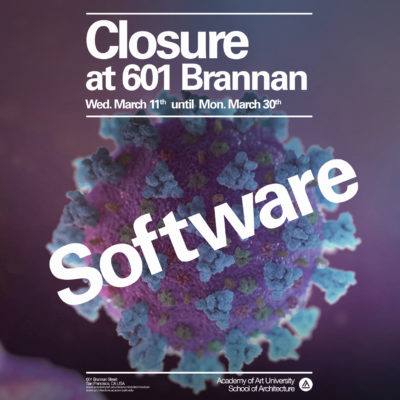Building Closure – Software and Technical Support
Dear students who are affected by the temporary building closure because of the Corona Virus precaution.
In light of the fact that you may have been depending on the computer lab resources at Brannan, attached is a quick set of instructions for downloading software products from Autodesk and for Rhino 6.
A guide to installing Adobe CC can be found here:
http://howto.academyart.edu/manage/tech/adobe-creative-cloud
Free Software link from Autodesk ( Autodesk, Revit, etc):
https://www.autodesk.com/education/free-software/featured
Here are two links (Mac and PC) a free 90 day trial version of Rhino:
Mac: https://www.rhino3d.com/download/rhino-for-mac/6/evaluation
PC: https://www.rhino3d.com/download/rhino-for-windows/6/evaluation
If you already have used up the 90 day trial period for Rhino and are considering a Student License, student discounted versions can be found here:
… at Studica:
https://www.studica.com/us/en/RobertMcNeel/rhino-6.html
… and at Novedge:
https://novedge.com/products/2572
Link to Autodesk tutorial: Autodesk How To
Link to Rhino PDF tutorial: Rhino 6 How To
Enscape – free educational license for educators and students.
AAU Lab Technician staff will be working to support everyone remotely to provide the same kind of support as we do in person. Students, Staff, and Faculty can contact us with software support questions. These points of contact will be Discord and Zoom;
Discord is a communication system & chat manager like Slack. It is an app that can run on phones, windows & macs. We have an open study/assist group below, along with one specific to the Lab tech staff found at 601 Brannan. Zoom is an online meeting room program that allows screen sharing for more intensive support.
Lab Tech support will be available Mondays through Fridays from 8am to 5pm (PST). We will be actively monitoring both Discord and the Zoom meeting room. We can answer general questions about software including how to install, how to use, and troubleshooting errors. If more intensive support is needed, Zoom will allow us to share what we see on our screen and provide direct support.
To use Zoom, you will be asked to log in using an email and password. Your email address is the same as your LMS username (example: username2@art.edu) and LMS password.
Download Zoom desktop app:
https://zoom.us/support/download
Download Discord desktop app:
https://discordapp.com/download
Discord link for IAD ARH LAN:https://discord.gg/Et2x6f7
Discord link for AAU Study Hall (All Depts.):
Zoom Meeting Invite link & Information:
https://art.zoom.us/j/4269076357
Meeting ID: 426 907 6357
One tap mobile
+16699006833,,4269076357# US (San Jose)
+19294362866,,4269076357# US (New York)
Dial by your location
+1 669 900 6833 US (San Jose)
+1 929 436 2866 US (New York)
Meeting ID: 426 907 6357
Find your local number: https://art.zoom.us/u/adYranK1V
If anyone has difficulty with these systems or otherwise would like to contact us directly, they can email us at jryan@academyart.edu