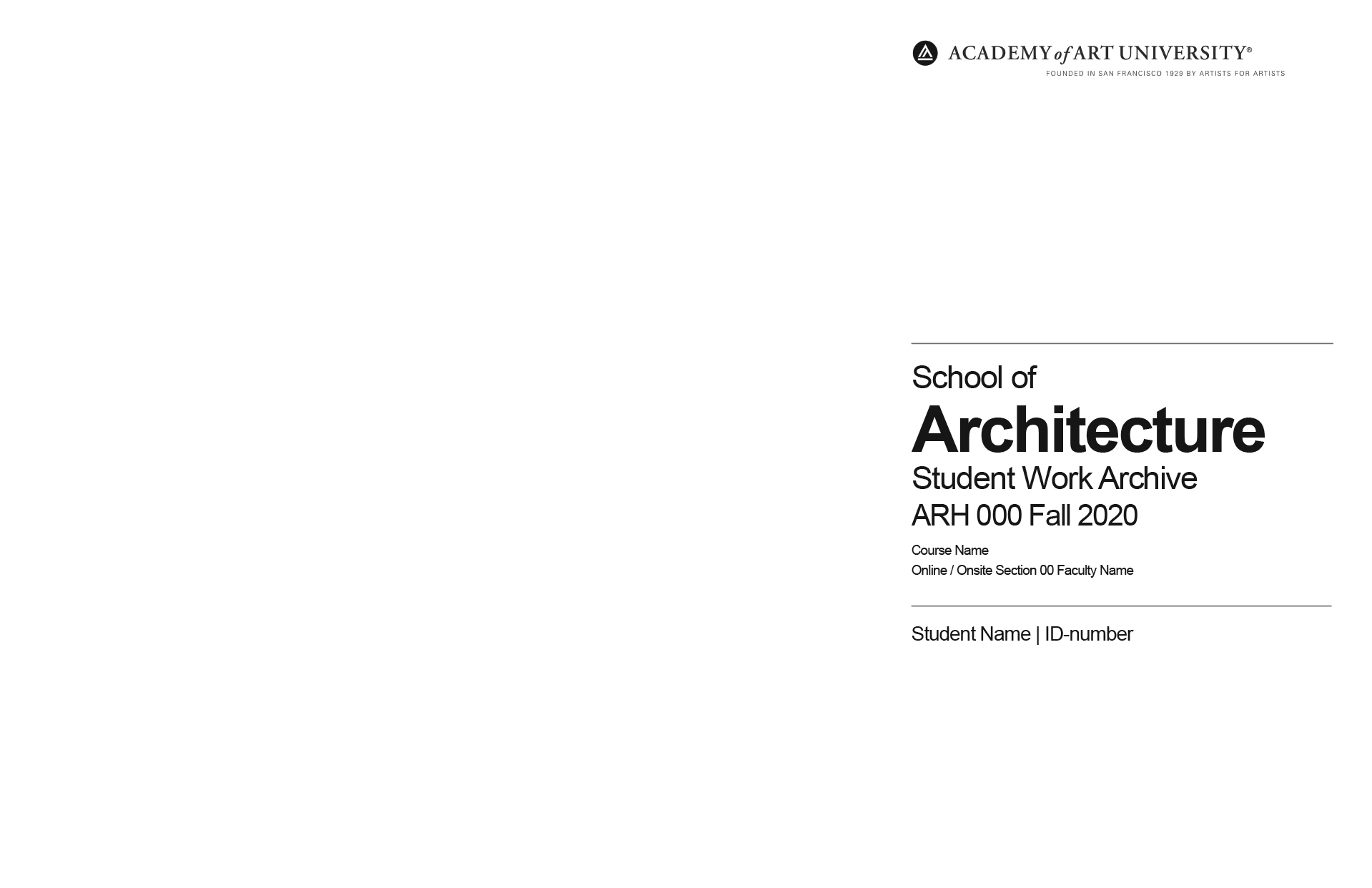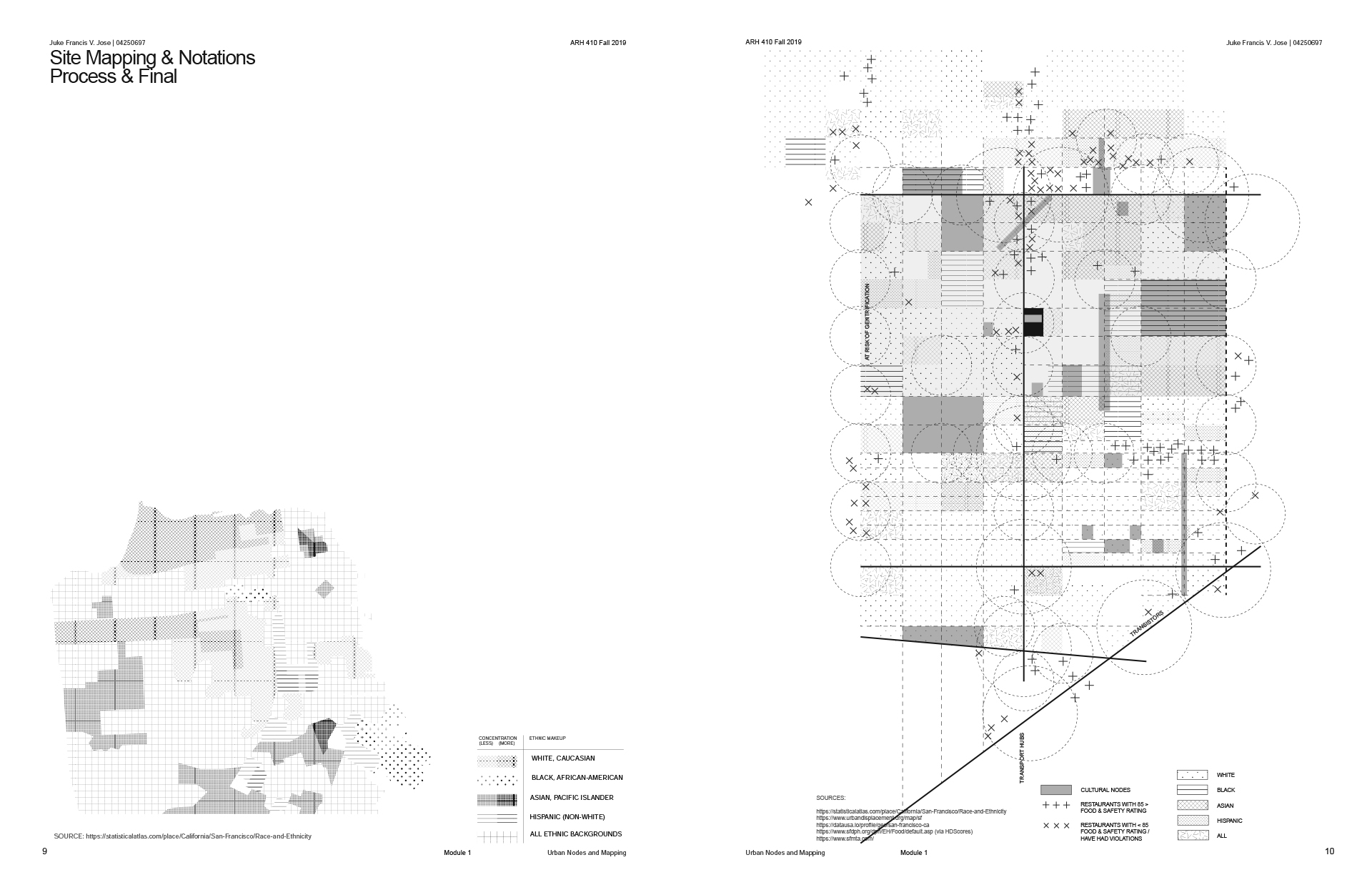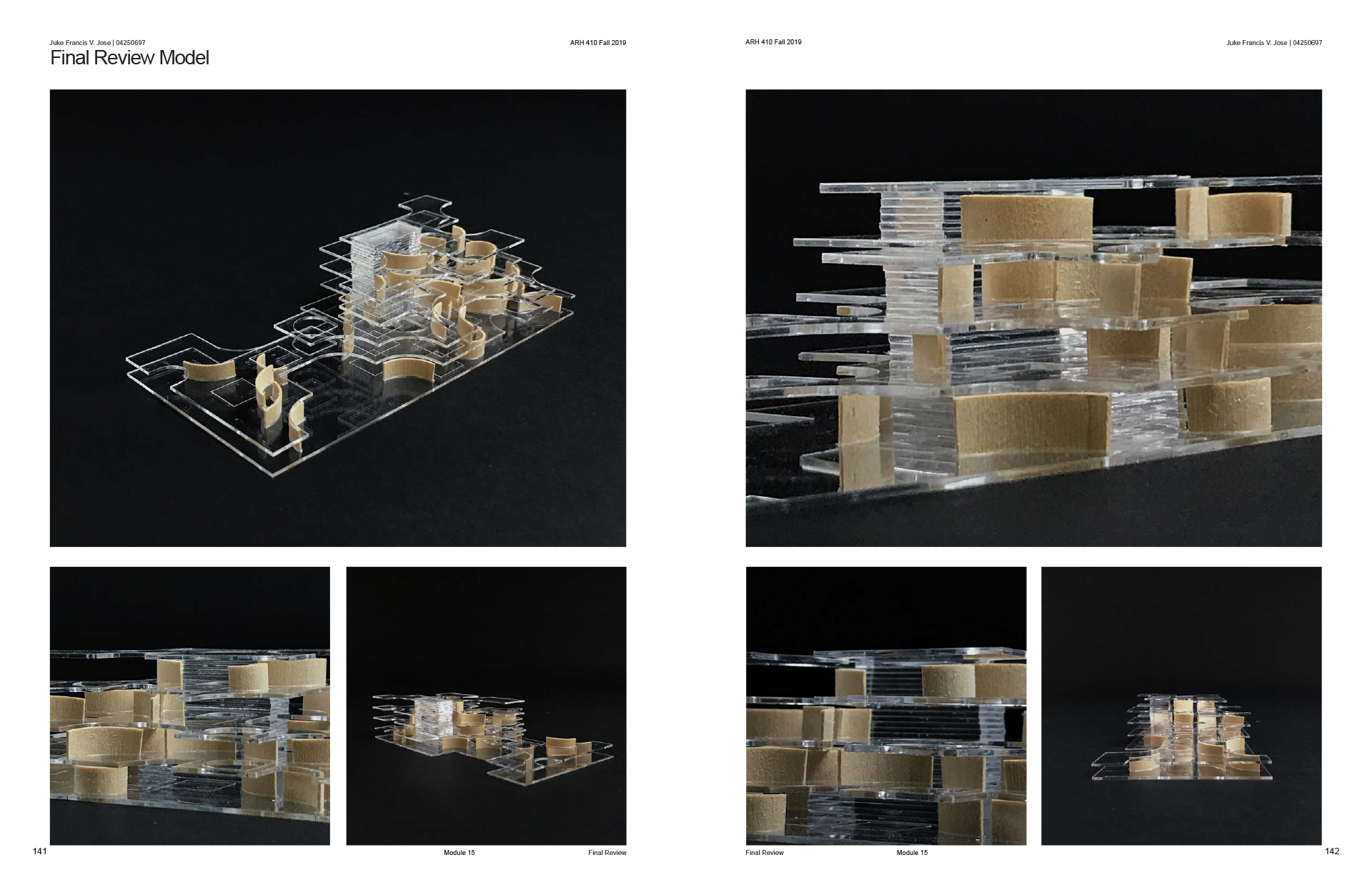Undergraduate Course Archives
Notes to Faculty:
- Please distribute the InDesign template file in the beginning of the semester. The file should first be modified to list the assignments specific to your course.
- The undergraduate template files are different from the graduate version. If you are teaching in both grad and undergrad department, please be sure to use the undergraduate template files.
- The following undergraduate courses are EXEMPT from using InDesign for course archives – ARH 110, ARH 150, ARH 170, ARH 180, ARH 230, LA 123, LA 219, LA 249, LA 319. Faculty in these classes are welcome to create PDF title pages from the InDesign file for students to insert into their archives in Adobe Acrobat without needing to open InDesign. If PDF title pages are not created by faculty, students should use the generic PDF cover sheet provided by Erin Berta.
The Course Archive is a standardized way to collect student work from every student, every class, every semester at the School of Architecture, Academy of Art University. The student work collected in these documents constitute the evidence needed for compliance with NAAB (National Architecture Accreditation Board). Other purposes include review of student work for curriculum adjustments and selection of student projects for exhibitions. The quality and completeness of the archive document constitutes 10% of the final course grade as a department-wide policy. Non-submission of the course archive may result in a failing grade for the course.
The archive template is intended to provide structure for students to thoughtfully compile work from throughout the semester including all submitted assignments as well as progress work. Inclusion of progress work is an important aspect of the archive document. It recognizes that learning is individualized and that progress work in between assignments needs to be included to defend the final submission. The archive is also an opportunity to make revisions to incorporate critique received after submission or presentation of work.
Steps for Faculty:
- There are two types of templates: 8.5×11 and 11×17. Please determine which paper size would be appropriate for your class.
- Please download the InDesign template files in this Dropbox folder Download Template Files
- Please revise each Module Title Page or Project Title Page to list the assignments applicable to your course. If you need help editing the InDesign file, please contact Erin Berta at eberta@academyart.edu
Tutorial Videos for Students:
Doron Serban has created a video tutorial in which he walks through the process of placing content into the InDesign file, updating the table of contents, and then packaging the file for uploading to the LMS. Just a note that he is using the 8.5×11 size version in the tutorial. 11×17 size files are identical except for the paper size.
Links to Video tutorials:
Video Tutorial Specifically for ARH 390 Students
Preview of InDesign Template: